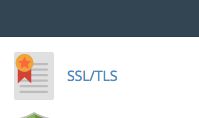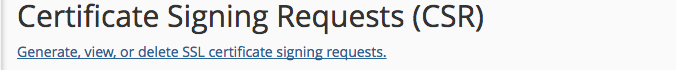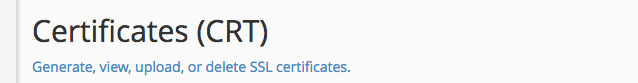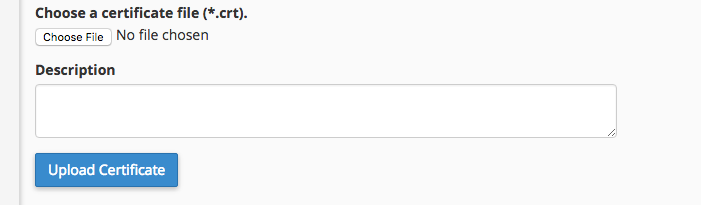Instructions on how to secure your server against the Heartbleed vulnerability:
- Edit CentOS-Base.repo (vi /etc/yum.repos.d/CentOS-Base.repo)
- Add the # sign to this URL: mirrorlist=http://... (#mirrorlist=http://...)
- Delete # sign to this URL: #baseurl=http://... (baseurl=http://...)
- yum clean all
- yum update openssl
- openssl version -a (Confirm the update: exemple: 'built on: Tue Apr 8 02:39:29 UTC 2014')
- rpm -q --changelog openssl | head (fix can be confirmed)
- Restart Apache
- Re-edit CentOS-Base.repo (vi /etc/yum.repos.d/CentOS-Base.repo)
- Delete the # sign to this URL: #mirrorlist=http://... (mirrorlist=http://...)
- Add # sign to this URL: baseurl=http://... (#baseurl=http://...)
Source: GoDaddy.
Re-Keying an SSL Certificate in GoDaddy.
Turning off SSL engine in Apache for CentOS
- vi /etc/httpd/conf.d/ssl.conf (Edit ssl.conf)
- SSLEngine off (Find a line SSLEngine and turn it to off)
- service httpd restart (Restart the Httpd Services)
Source: Linux Toolkits