The Event Management System allows events to be added to the Master calendar as well as the Special Events calendar that will display events on the EMS RSS Feed.
Note: You must have administrator privileges in order to make the following changes.
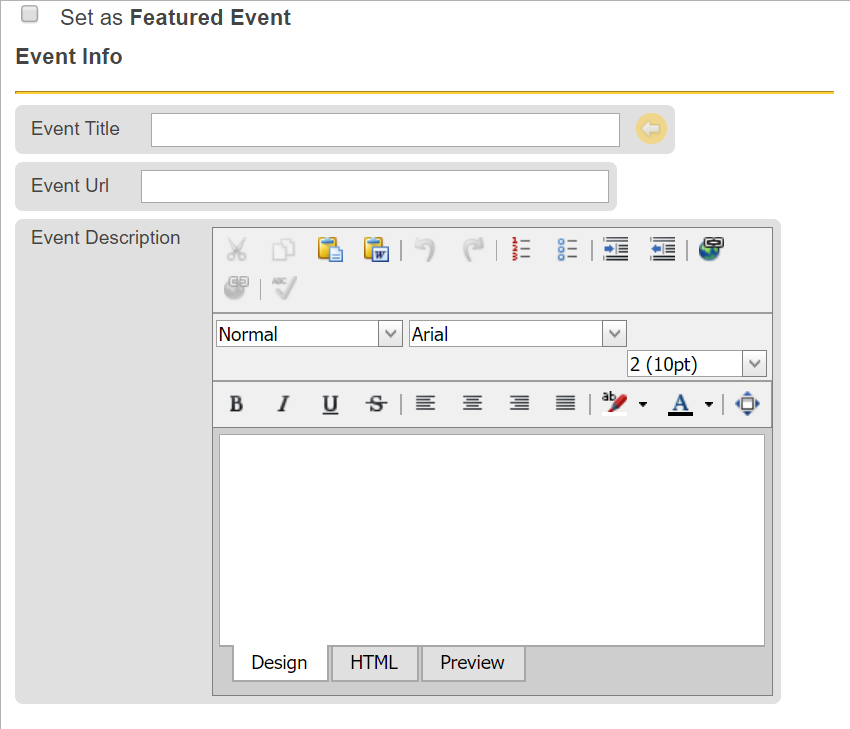
- Check the featured event box if you want the event and corresponding image to be seen on the master calendar carousel. This is not required.
- Add the Event Title
- Add the Event Link. This is usually the registration link, or the link to the event found on the Center’s website
- Copy and paste the Description using the HTML Editor.
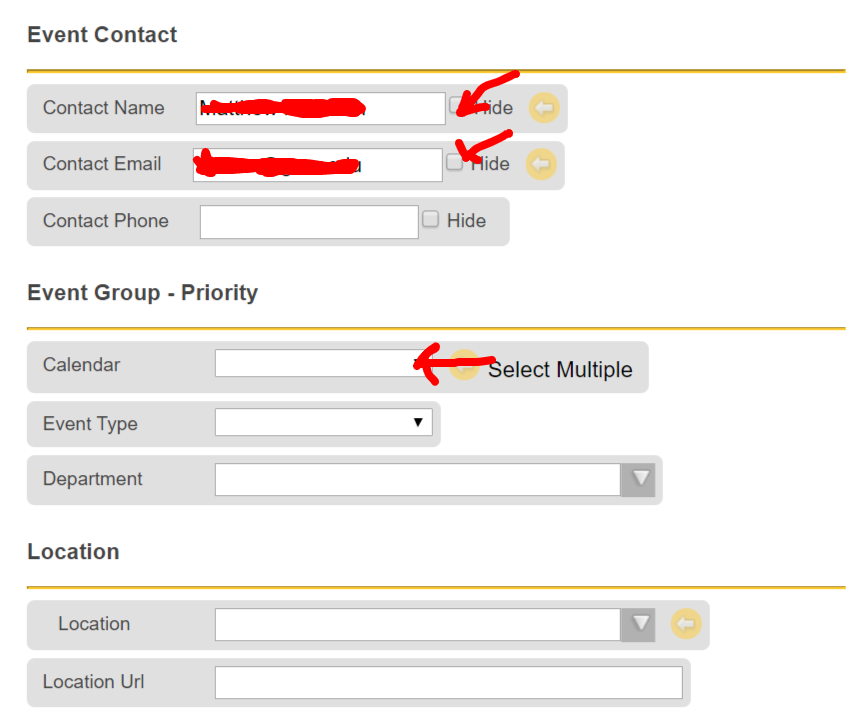
- The contact name and email will be filled in automatically. Check the hide box if you want your contact information hidden from being displaying
- In the Calendar drop down, you may select multiple entries. If you only want the event to appear on the homepage RSS feed, select Special Events
- Enter the Center or School name under department
- Enter the Name of the location and link. The link field is not required.
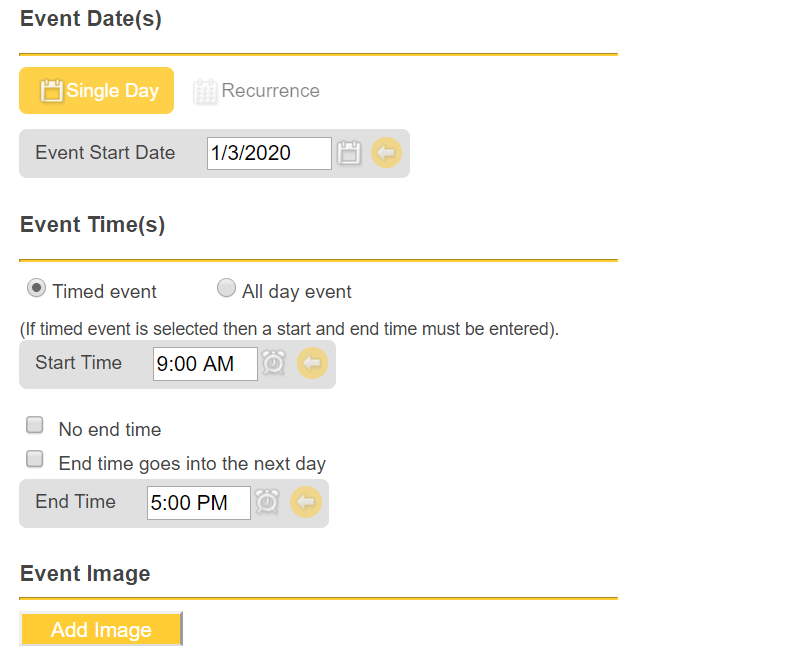
- Specify the time and whether or not the event lasts all day.
- Include the Event Image for every event.
