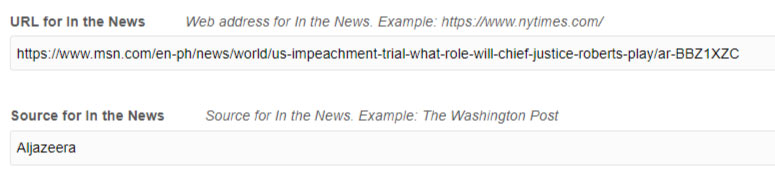“In the News” content can be found under Resource ID 11086 and should be contained within the year of posting.
The simplest way to create an “In the News” item is to duplicate an existing resource from an existing faculty. Once you make a duplication, uncheck the published radio button to prevent the resource from showing up in the public

In fields 1 and 2, enter the headline of the content. For consistency, do not preface the name with “Professor”.
In field 3, enter a readable url that matches with the title of the content.
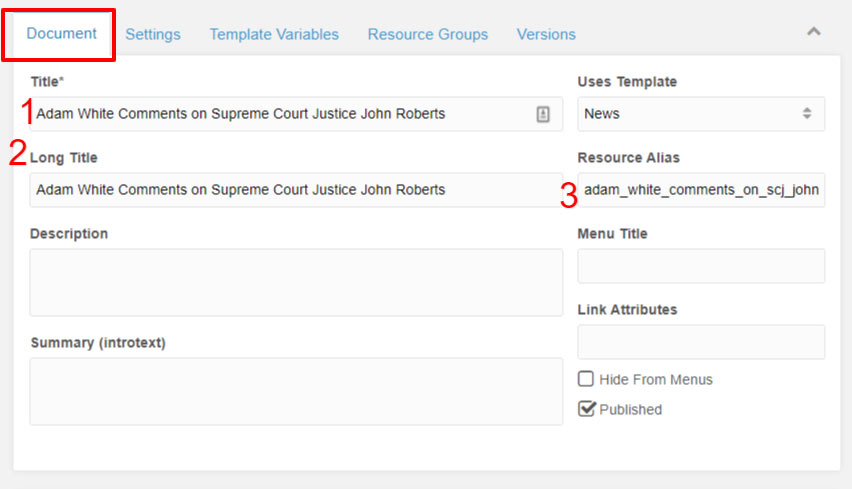
On the Template Variables tab, scroll down to “URL for in the News”. Enter the link to the article, and be sure to include the Source in the “Source for in the News” field below: