This is specific to the Monthly Dean’s List Mailings found here.
1. Create a Resource using the News template. Give it a Title, Long Title, and Resource Alias.
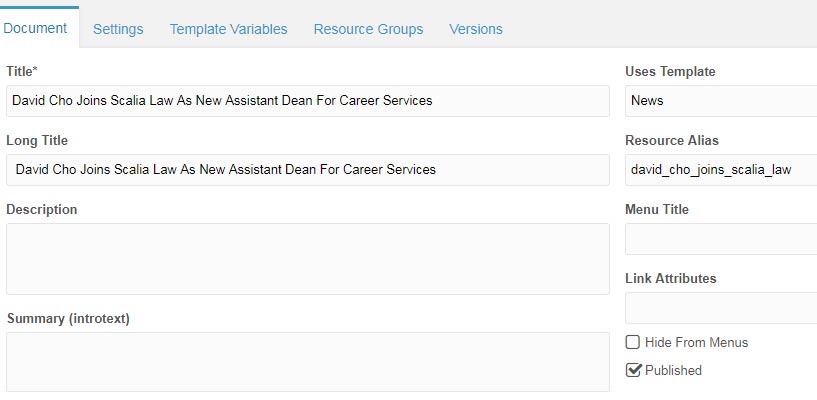
2. On the Settings Tab, make sure the Parent Resource corresponds to the News>Year. The Published On field will be used to sort the article. Use the date the Mailing was delivered.
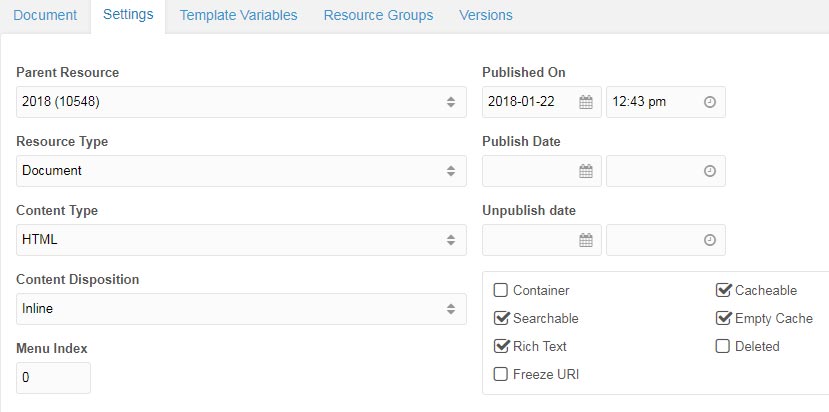
3. Under Template Variables, include an image (400px wide by 250px high). Copy and paste a blurb for the Spotlight/Feature Summary (usually the first sentence). Enter the Publication Date. Check off the categorie(s) that correspond to the article on the Categories list. Under Content, paste the entire article.
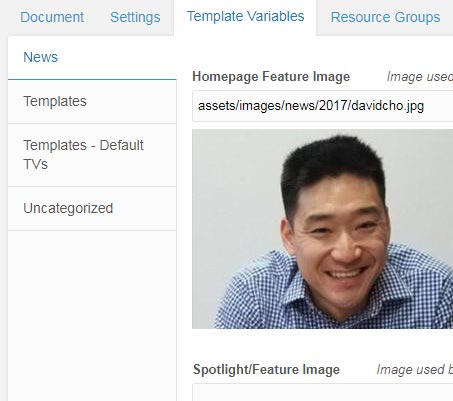
4. If an image needs to be included, upload the image and use the following code template:
<figure class="floatleft">
<img src="assets/images/news/mossoff_adam.jpg" alt="Professor Adam Mossoff" />
<figcaption>Professor Adam Mossoff</figcaption>
</figure>