- How do I sign into Scalia Law Sites remotely?
- I can’t sign in because of 2FA. What is that and how can I get it?
- How do I use the WordPress Dashboard?
- How do I administer the site and take care of my content?
- How do I change Menu Items on WordPress?
- How do I add Sidebar content?
- How do I embed videos from YouTube and Vimeo?
How do I sign into Scalia Law Sites remotely?
Users must download a VPN client from the IT Services Downloads page. For iOS or Android devices, install the Cisco AnyConnect client through the appropriate app store.
Instructions for Windows
Instructions for Mac
Once installed, enter your desired the URL for your VPN group in the format vpn.gmu.edu/<group>. If you do not know your specific VPN group or do not have one, you may enter vpn.gmu.edu and click Connect. Select GENERAL from the Group list and login with your NetID and Patriot Pass password. See VPN Groups for additional information and how to determine your group.
I can’t sign in because of 2FA. What is that and how can I get it?
Two-Factor Authentication (2FA) is required to connect to the VPN. If you are a Mason employee who uses the VPN to access Mason resources, you are encouraged to enroll in 2FA. This tool allows Mason employees to verify who they are before connecting to protected networks. An alert will go to your cell phone if you or someone else attempts to login using your credentials. You will then be prompted to approve or deny entry.
How do I administer the site and take care of my content?
A user must first be given access to the site by the Director of Design and Web Services. Once an account has been created, simply add “/wp-login.php” to the end of the URL of the site you are working on. For example, to sign into sls.gmu.edu, the link would be sls.gmu.edu/wp-login.php.
How do I use the WordPress Dashboard?
Please refer to this short six minute video to get an overview of the WordPress Dashboard.
A more comprehensive look at the WordPress Dashboard is found below:
Of course, we are here to help. If you have any questions, please contact one the web administrators and we’ll gladly walk you through the process.
How do I change Menu Items on WordPress?
The Menu settings are found on the left side of the WordPress Dashboard under Appearance->Menus.
To the left of this page you will see various categories of items you may add to the Menu, such as pages or custom links. Simply check off the page you would like to add and click on Add to Menu for pages, or copy and paste a URL and give it a title under custom links.
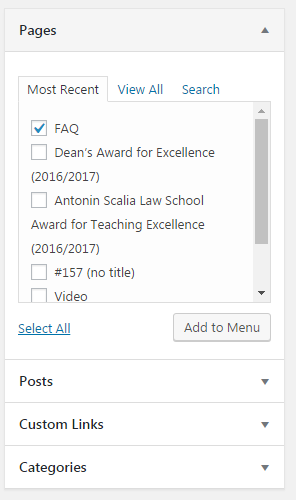
Once the Page or Link has been added to the Menu Structure window to the right, you may drag your selection up or down to prioritize your menu items. Dragging the item slightly to the right while under another item will create a child/parent item relationship making organization of links easier than ever.
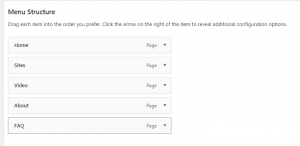
How do I add Sidebar content?
Sidebar content is called a Widget in WordPress nomenclature. Widgets can be found under Appearance-> Widgets. In order to add sidebar content to a page, you must first create the Widget in the Sidebar category.
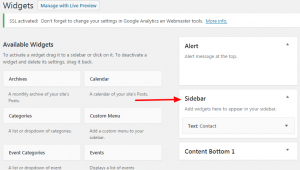
Once the content has been created, you will need to add to the page. Under every editor view of a page, you will see the Custom Sidebar menu. Activate it by checking off the menu item, then select the Sidebar Radio button.

How do I embed videos from YouTube and Vimeo?
On any YouTube video, click on the Share button underneath the subscribe button. From there, simply copy and paste the Share link into the Edit Page window.
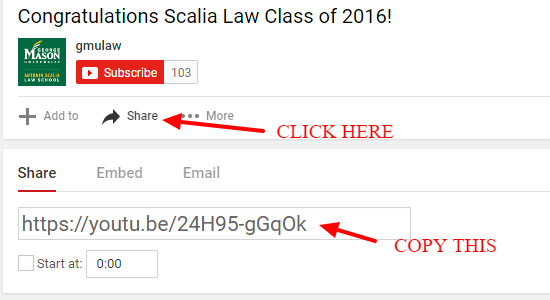
For Vimeo, copy the video URL and paste it into the Edit Page window. Example:
https://vimeo.com/220470204
